使用 grafana 和 prometheus 监控 golang 框架中的消息队列性能:安装 prometheus 和 grafana;配置 prometheus 采集消息队列指标;创建 grafana 仪表板并添加仪表板小组件;设置告警。
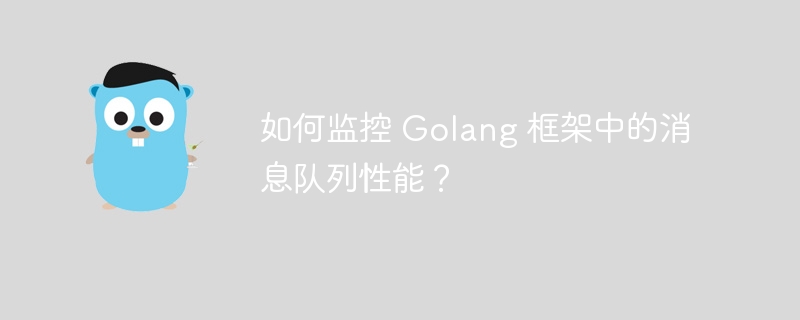
如何监控 Golang 框架中的消息队列性能
简介
消息队列是 Golang 框架中用于应用程序组件之间通信的重要组件。监控消息队列性能对于确保应用程序可靠性和高性能至关重要。本文将探讨使用 Grafana 和 Prometheus 监控 Golang 框架中消息队列性能的有效方法,并提供一个实战案例 。
使用 Grafana 和 Prometheus 监控消息队列性能
Grafana 是一个强大的可视化工具,它可以通过连接到 Prometheus 等监控系统来显示和分析指标数据。以下步骤说明了如何使用 Grafana 和 Prometheus 监控 Golang 框架中的消息队列性能:
安装 Prometheus 和 Grafana: 按照官方文档中介绍的指示安装 Prometheus 和 Grafana。 配置 Prometheus 采集消息队列指标: 使用 Prometheus 的服务发现配置 Prometheus 来采集消息队列指标。Prometheus 提供了针对各种消息队列系统的开箱即用的指标。创建 Grafana 仪表板: 在 Grafana 中创建一个新的仪表板,并添加针对消息队列性能的仪表板小组件。例如,你可以添加以下指标:
队列大小: 显示队列中积压消息的数量。 发布速率: 显示每秒发布的消息数量。 处理速率: 显示每秒处理的消息数量。 设置告警: 配置 Grafana 告警,以便在达到阈值时通知你消息队列性能问题。实战案例
以下是一个展示如何监控 Golang 框架中消息队列性能的实战案例 :
使用 NATS 作为消息队列,在 Golang 应用程序中集成 NATS 包。
1
2
3
4
5
6
7
8
9
10
11
12
13
14
15
16
17
18
19
20
21
22
23
24
25
26
27
28
29
30
31
32
33
34
35
36
37
38
39
40
41
42
43
44
45
46
47
48
49
50
51
52
53
54
55
56
57
58
59
60
61
62
import (
"sync"
"time"
nats "<a style=color:f60; text-decoration:underline; href="https://www.php.cn/zt/15841.html" target="_blank">git</a>hub.com/nats-io/nats.go"
)
var (
nc nats.Conn
mu sync.Mutex
)
// Connect connects to the NATS server.
func Connect() (nats.Conn, error) {
mu.Lock()
defer mu.Unlock()
if nc != nil {
return nc, nil
}
conn, err := nats.Connect("nats://localhost:4222")
if err != nil {
return nil, err
}
nc = conn
return nc, nil
}
// Publish publishes a message to the NATS server.
func Publish(topic string, body []byte) error {
conn, err := Connect()
if err != nil {
return err
}
return conn.Publish(topic, body)
}
// Subscribe subscribes to a NATS topic and prints received messages.
func Subscribe(topic string) error {
conn, err := Connect()
if err != nil {
return err
}
sub, err := conn.Subscribe(topic, func(msg nats.Msg) {
fmt.Printf("Received message: %s\n", string(msg.Data))
})
if err != nil {
return err
}
defer sub.Unsubscribe()
for {
time.Sleep(time.Second)
}
return nil
}
在 Prometheus 中,使用 NATS Exporter 采集消息队列指标:
1
2
3
4
scrape_configs:
- job_name: nats
static_configs:
- targets: [localhost:4223]
在 Grafana 中,创建仪表板并添加针对消息队列性能的仪表板小组件:
队列大小: name_nats{type="queue"},queue="test-queue" 发布速率: name_nats{type="messages_published"},queue="test-queue" 处理速率: name_nats{type="messages_requeued"},queue="test-queue"结论
通过使用 Grafana 和 Prometheus,你可以有效地监控 Golang 框架中消息队列的性能。通过配置指标采集、创建 Grafana 仪表板和设置告警,可以确保消息队列的可靠性和应用程序的整体性能。
以上就是如何监控 Golang 框架中的消息队列性能?的详细内容,更多请关注其它相关文章!
