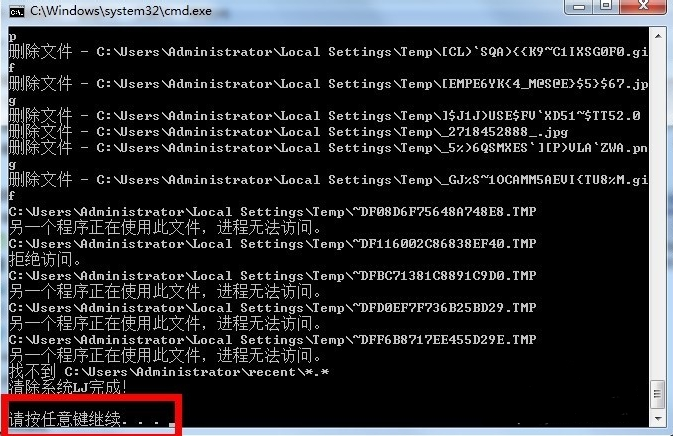1、复制下面的文字到你的记事本中
@echo off
echo 正在清除系统垃圾文件,请稍等......
del /f /s /q %systemdrive%\.tmp
del /f /s /q %systemdrive%\._mp
del /f /s /q %systemdrive%\.log
del /f /s /q %systemdrive%\.gid
del /f /s /q %systemdrive%\.chk
del /f /s /q %systemdrive%\.old
del /f /s /q %systemdrive%\recycled\.
del /f /s /q %windir%\.bak
del /f /s /q %windir%\prefetch\.
rd /s /q %windir%\temp & md %windir%\temp
del /f /q %userprofile%\cookies\.
del /f /q %userprofile%\recent\.
del /f /s /q "%userprofile%\Local Settings\Temporary Internet Files\."
del /f /s /q "%userprofile%\Local Settings\Temp\."
del /f /s /q "%userprofile%\recent\."
echo 清除系统LJ完成!
echo. & pause
2、将文件另存到桌面,保存类型改为所有文件
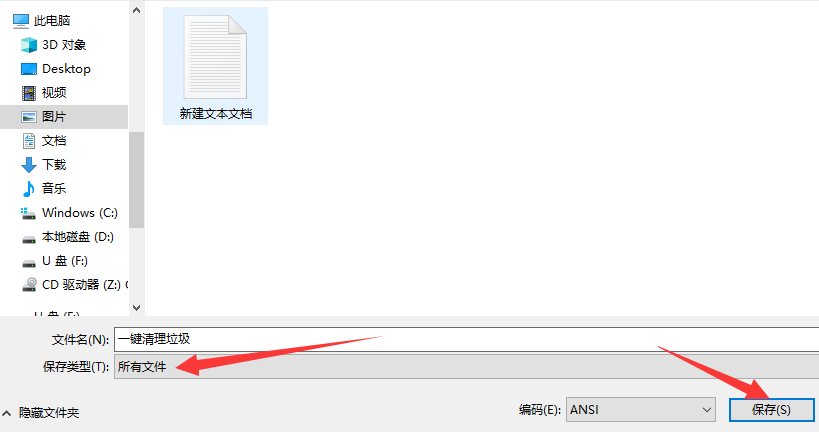
3、然后将后缀名该为.bat
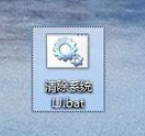
4、之后双击即可运行
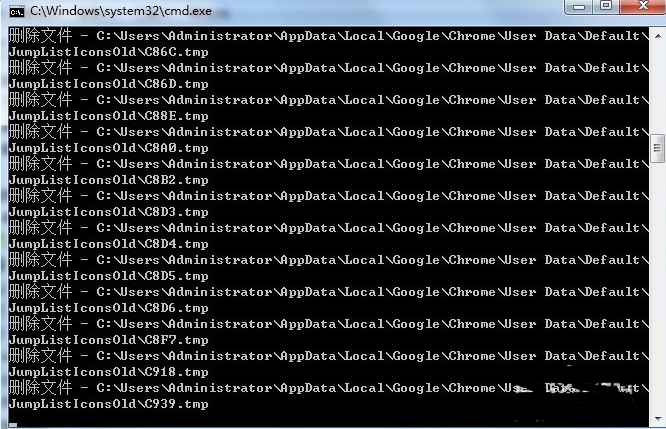
5、按下键盘任意键结束即可完成清理。